Featured Projects
Minecraft server authentication through Discord
Used Technologies
- Minecraft server - Velocity proxy, PaperMC
- Java - Minecraft plugin
- PostgreSQL
- Rust - Discord bot
Project Summary
The purpose for this project was to solve an issue that I was facing when attempting to host a private Minecraft server for me and my closest friends. The problem I faced was: How do I keep the server private, while hosting it openly on the internet? During my research, I could not find a good solution for ensuring that only players that are part of a specific Discord community could play on the Minecraft server. Minecraft itself only supports white/blacklisting of IP addresses, which is not a very user-friendly solution, and it only solves the problem if every player has a static, public IP address, which I cannot ensure.
See the demo video for my solution to this problem.
GitHub links
Minecraft Auth Plugin GitHub repo Discord Bot GitHub repoMinimal Bash logging framework
Used Technologies
- Bash
- Bats - Test Framework
- ShellCheck - Linting
- GitHub Actions - CI
- Unix Utilities
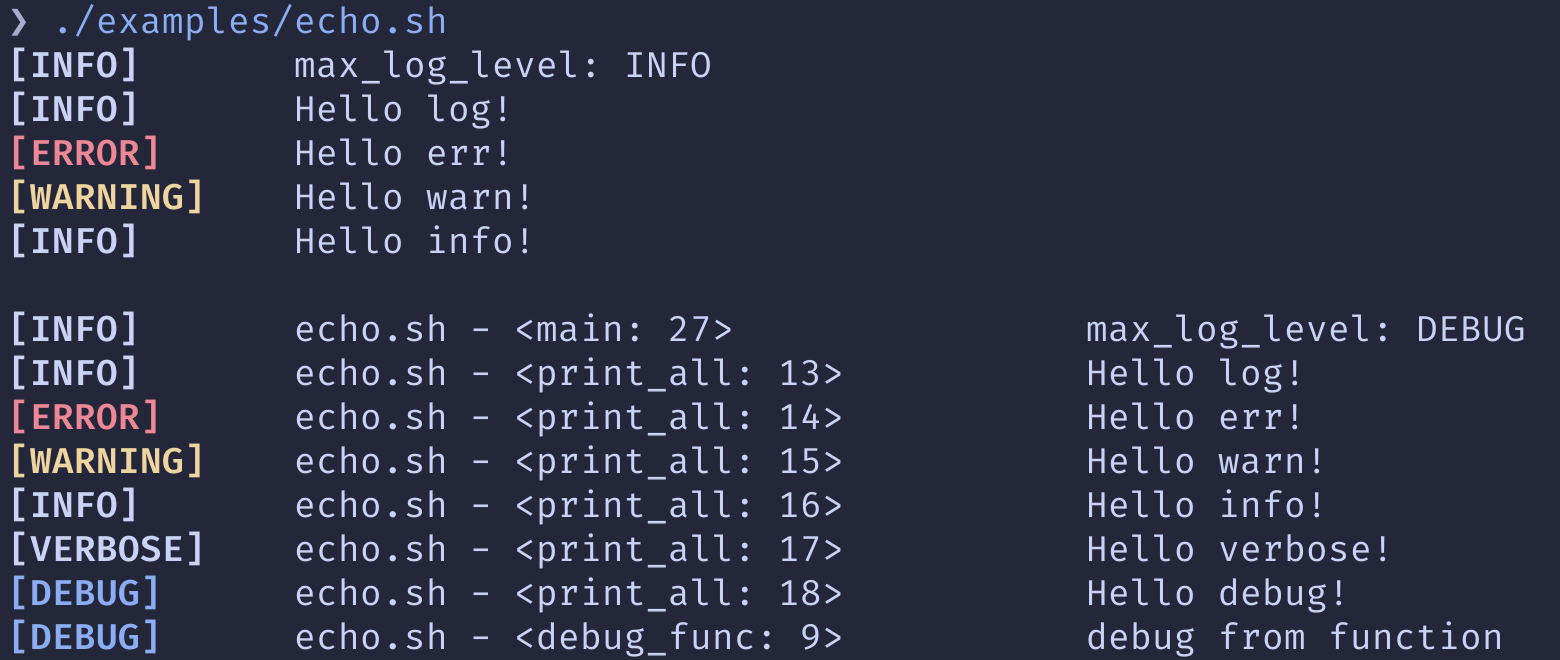
Project Summary
The purpose of this project was to solve a simple but irritating issue when developing bash scripts: Proper logging mechanisms. Colored output, supporting multiple logging levels, and not interfering with output printed to stdout.
Without a proper logging framework, it is difficult to catch errors from the output itself in a bash script. Instead you have to solely rely on exit codes, which is OK for scripts that execute in an automated environment, but less ideal for scripts that are executed in bash shells by the user itself. It is also unnecessarily difficult to implement debug printouts in Bash using "echo" statements. log.sh is an attempt to solve these issues.
GitHub links
log.sh GitHub repoTerminal multiplexer session manager
Used Technologies
- Bash
- Bats - Test Framework
- ShellCheck - Linting
- GitHub Actions - CI
- Unix Utilities
Project Summary
The purpose of this project was to quickly and efficiently be able to open new tmux sessions with pre-defined layouts, where each session correspond to a "project". A "project" can be a git repository, a user-specified path, or a scratchpad with one blank tmux pane.
Tmux is a great terminal multiplexer and I find myself using it quite a bit for all the work I do in a shell environment. Even though tmux has built-in support for creating new sessions and switching between them, doing so is not as convenient as using an external tool built only for this purpose. jorp.sh is my personal tmux session manager which is bound to a key-combination inside tmux in order to quickly switch between, create new, and remove old, tmux sessions.
See the demo video for my solution to this problem.